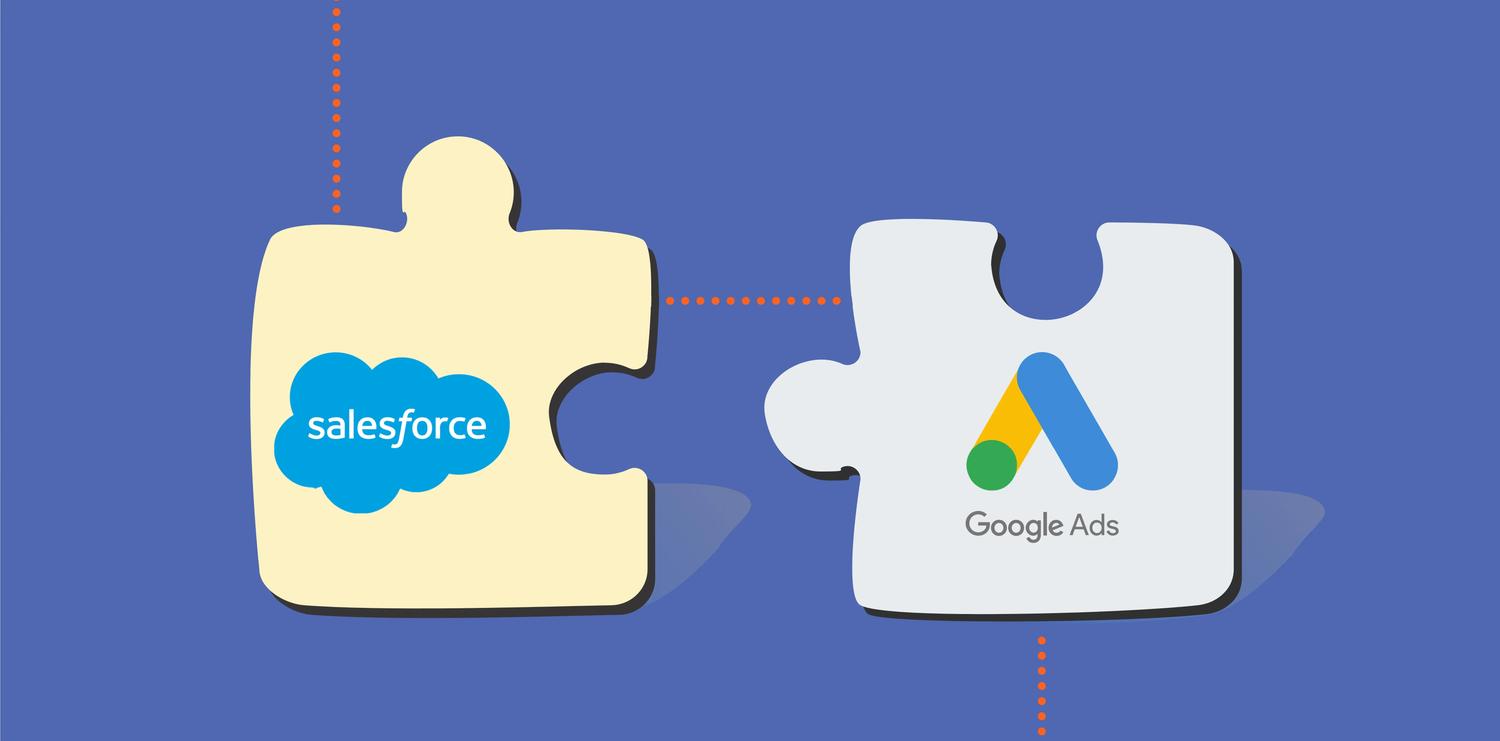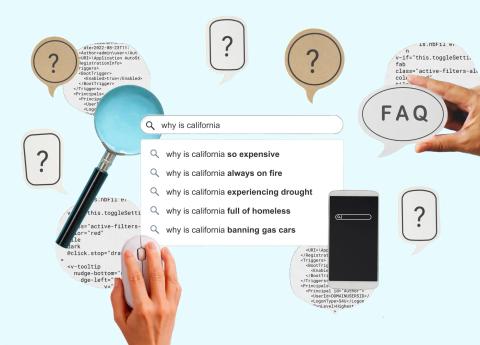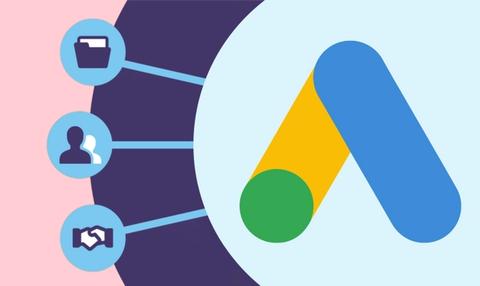To succeed in digital marketing today, businesses need to maximise their ability to connect with their audience and be able to report on their marketing activities’ effectiveness. Luckily, with all the technological advancements in recent times, this has become more accessible than ever before.
In this article, we explore some of the reasons CRM integration is so crucial in paid marketing and how some of the most popular CRMs can make it seamless.
Why Link your CRM to Google Ads?
Google Ads is one of the most powerful tools for online advertising, offering businesses the ability to reach specific audiences with precision. However, the effectiveness of your Google Ads campaigns depends heavily on the quality and quantity of your data.
This is where Customer Relationship Management (CRM) integration comes into play.
By integrating your CRM system with Google Ads, companies can unlock a wealth of data and insights, leading to improved targeting, more accurate reporting and better marketing efficiency overall.
5 Benefits of Integrating Your CRM with Google Ads
1. More Accurate Targeting
CRMs like Salesforce, HubSpot, and Microsoft Dynamics store invaluable customer data, from demographics to purchase history and engagement patterns.
By linking this data with Google Ads, you can create highly targeted campaigns that optimise toward your end customer. For instance, you can segment users based on their lifecycle stage or purchasing behaviour, appealing to your ideal customer’s specific needs.
Learn more about How to Set Up Custom Metrics in Google Ads for Advanced Tracking
2. Better Return on Ad Spend (ROAS)
Through CRM integration, companies can eliminate the ambiguity of the past and focus more closely on which campaigns and campaign types are financially effective for them.
This leads to companies being able to determine how much money they earn per dollar they spend, providing a much more profitable approach to online marketing.
3. Effortless Lead Management
Integrating your CRM with Google Ads allows you to track leads more effectively. When a user interacts with your ad and becomes a lead, their data is automatically synced with your CRM.
CRM integration allows businesses to nurture these leads through automated workflows, ensuring a seamless transition from ad lead through to the sales funnel.
4. Strategic Ad Spend
With CRM data, you can identify high-value customer segments and focus your ad budget on prospects most likely to convert. It removes the guesswork and allows you to spend in areas where you can generate revenue.
The integration will also allow you to take advantage of Google Ad’s full suite of AI-powered bid strategies, such as Max conversion value. This will ensure your ads are placed in front of audiences more likely to interact and purchase your goods or services.
5. Detailed Attribution Insights
One common challenge in digital marketing is understanding which campaigns contribute most to your sales.
CRMs provide detailed reporting that helps businesses measure the true impact of their Google Ads campaigns. By linking CRM and Google Ads, you can track the customer journey from the first ad click to the final purchase.
Confused about which campaign type you should be using? Check out our latest blog The 9 Google Ads Types: Which Is Best for Your Campaign?
Popular CRM Systems for Google Ads Integration
Unfortunately, there's no specific CRM for Google, so below, we explore some of the most popular systems and their advantages.
Salesforce
Salesforce is one of the most widely used CRMs, known for its customisable features and scalability. It offers native integration with Google Ads through tools like Salesforce Marketing Cloud, enabling businesses to sync ad data, track conversions, and refine audience targeting.
HubSpot CRM
HubSpot’s CRM is a favourite among small to medium-sized businesses due to its user-friendly interface and powerful marketing tools. With its Google Ads integration, users can easily import contacts into ad audiences, track conversions, and assess campaign performance directly within the platform.
Microsoft Dynamics 365
Microsoft Dynamics offers a suite of tools for managing customer relationships and marketing efforts. Its integration with Google Ads enables businesses to sync customer data, create targeted ad campaigns, and analyse performance metrics for better decision-making.
Best Practices for CRM x Google Ads Integration
Ready to get started? Linking your CRM to Google Ads is more than just a tick-the-box exercise; it’s a strategy shift that changes your approach to online advertising.
To help you make the most of this, here are 4 tips to keep in mind.
- Ensure Data Accuracy: Before linking your CRM with Google Ads, clean up your CRM data to avoid syncing outdated or incorrect data.
- Set Clear Objectives: Define what you want to achieve, such as higher conversion rates, improved targeting, or better attribution tracking.
- Monitor and Optimise: Regularly analyse performance metrics and adjust your campaigns based on insights from your CRM.
- Leverage Automation: Use automation tools within your CRM to streamline workflows, such as nurturing leads and creating audiences.
Conclusion
By leveraging your CRM’s data, you can create more effective ad campaigns, nurture leads more efficiently, and ultimately drive more revenue.
Whether you’re using Salesforce, HubSpot, Zoho CRM, or Microsoft Dynamics, the benefits of linking your CRM to Google Ads are too significant to ignore. Start integrating your CRM systems today to unlock the true potential of your marketing efforts.
For more complex integrations with custom funnels, things aren’t always as straightforward. If you are having issues outside of the traditional integration, our data department can assist.
Need help? Book a quick call with Luke Ashmore-Delaney, our Head of Performance, today!
Written by
Eoghan Groonell